Kim, how's the coffee? :)
Ugh darn, I was trying to beat Feedblitz but looks like I missed it by a few mins..
---SALES & SPECIALS---
 - FPD Retiring Products.
- FPD Retiring Products.- Scrapartist $1 Fab Friday
- Janet Phillips Grabbag. $4.
- ScrapOrchard Sept Mega Grabbag $3.
---FREEBIE FINDS---
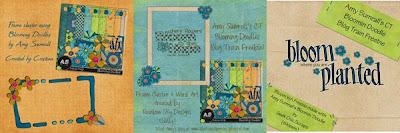 1-3. Amy Sumrall CT Blog Train. A lot more not shown.
1-3. Amy Sumrall CT Blog Train. A lot more not shown.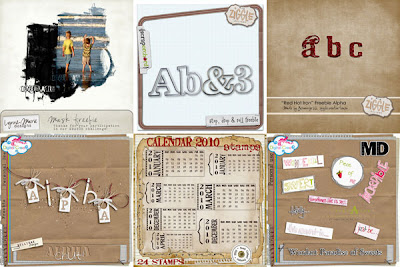 1. Mask from Lynne-Marie at Catscrap
1. Mask from Lynne-Marie at Catscrap2. Alpha from Ziggle
3. Alpha from Ziggle
4. Alpha from Bellisae
5. Calendar 2010 Stamps from Sueli Colbert
6. Wordart from MDesigns
 1. Template from ScrapOrchard
1. Template from ScrapOrchard2. Template from MLAS
3. Template from Scrapping with Liz
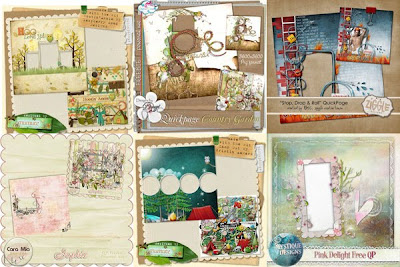 1. QP & Cluster [not shown] from Raspberry Road
1. QP & Cluster [not shown] from Raspberry Road2. QP from Dydyge
3. Qp from Ziggle at ScrapOrchard
4. QP from Cara Mia
5. QP from Maryse
6. QP from Mystique Designs
---TUTORIAL---
This is an easy way to make a QP from your LO without having to select/delete a bunch of layers. I use PS CS3 but I believe it should work similarly for
other versions.
After your LO is completed & saved, go to the photo layer, right click & select Blending Options.
Under Advanced Blending, change the Fill Opacity to 0% and Knockout to Deep.
Click OK & repeat for each photo layer.
Save the QP as PNG.
Have a lovely day! :)















1 comment:
Ann, the tut sounds easy peasy! Thanks for sharing that with us. Have a great week end and be safe.
Hugs,
Grace
Post a Comment